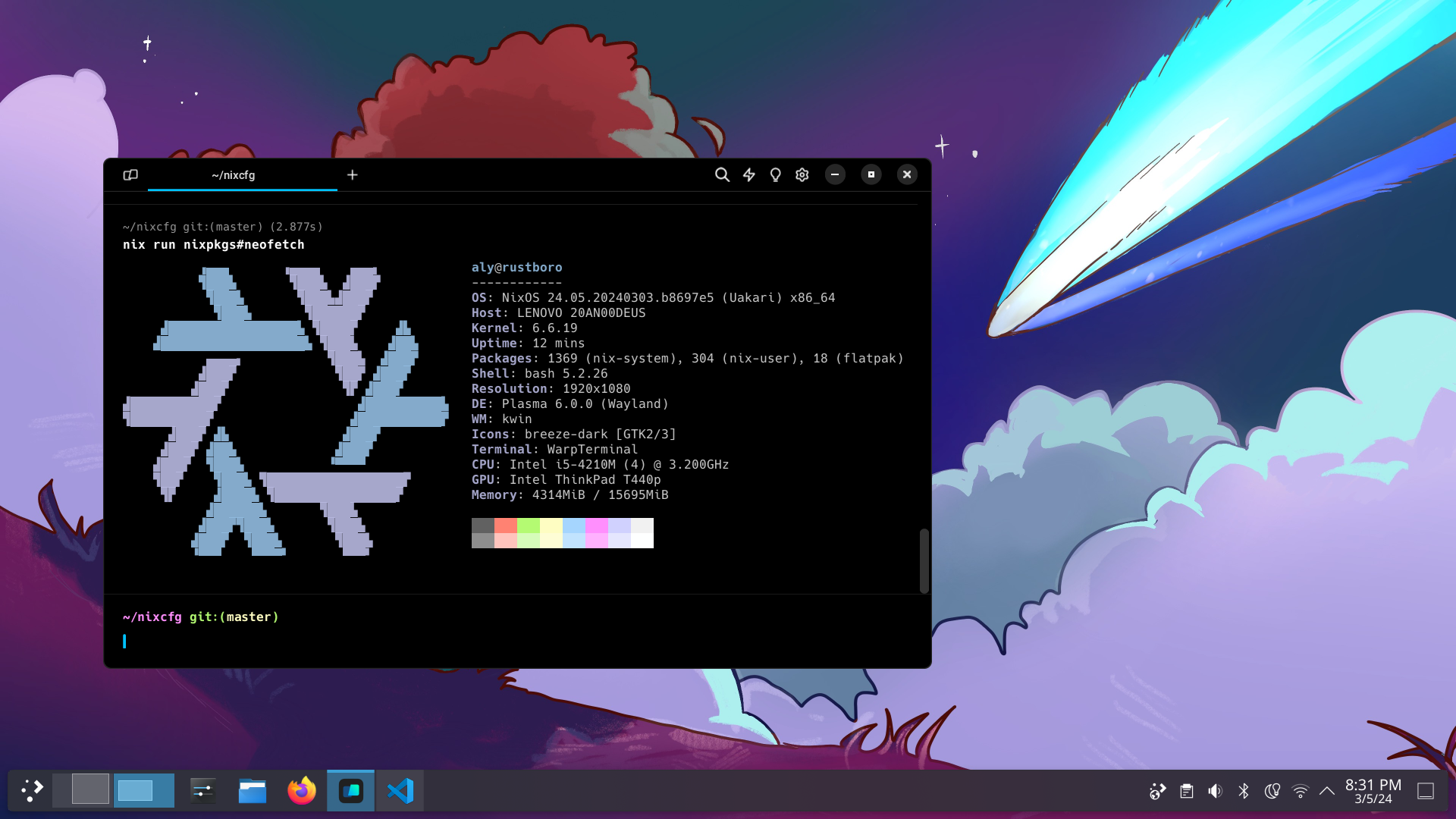1.6 KiB
nixcfg
Hosts
Petalburg
Lenovo Yoga 9i Gen 8 convertible running nixos-unstable. Core i7 1360P, 16GB RAM, 512GB SSD. Runs GNOME, home directory managed by home-manager.
Rustboro
Thinkpad T440p running nixos-unstable. Uses KDE Plasma 6. Home directory managed by home-manager.
Mauville
Gaming desktop & home lab running Slateblue, a customized Fedora Silverblue image made with BlueBuild. Home directory managed by home-manager. Ryzen 5 2600, 16GB RAM, Radeon RX 6700.
Deploying to NixOS
🔴 READ: Do not deploy this flake directly to your machine. It won't work. This is my own NixOS and home-manager flake for my personal devices. Each hardware-configuration is host-specific. If you fork this repository, replace them with the hardware-configuration.nix that NixOS generates for you.
Enabling Flakes
While widely used and considered stable, flakes are still considered eperimental. To enable Flakes, add the following lines to your configuration.nix and rebuild.
nix.settings.experimental-features = [ "nix-command" "flakes" ];
Building Flake
In order to deploy this Flake on your host, run the following command:
sudo nixos-rebuild boot --flake github:alyraffauf/nixcfg
Reboot to apply the flake's configuration for the chosen host.